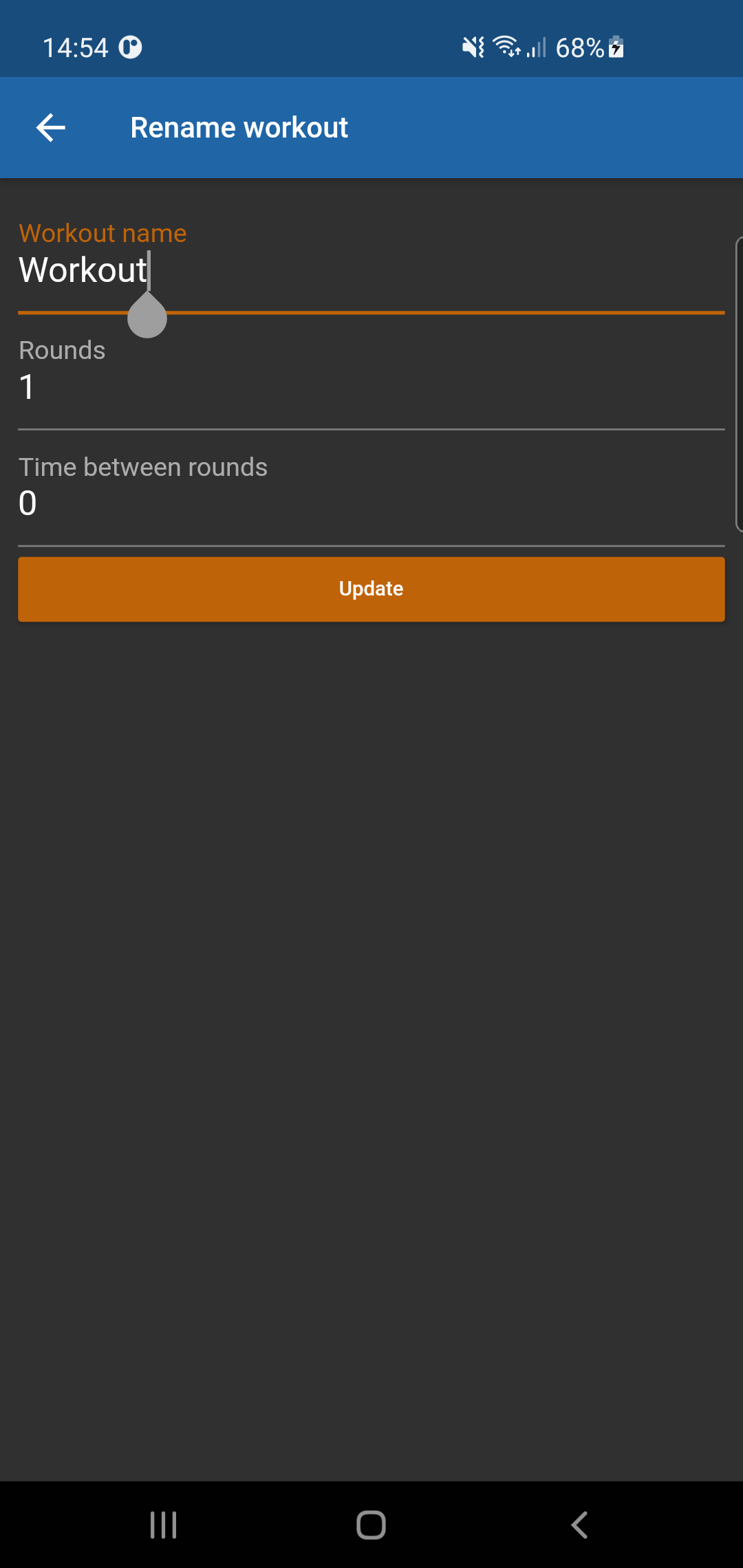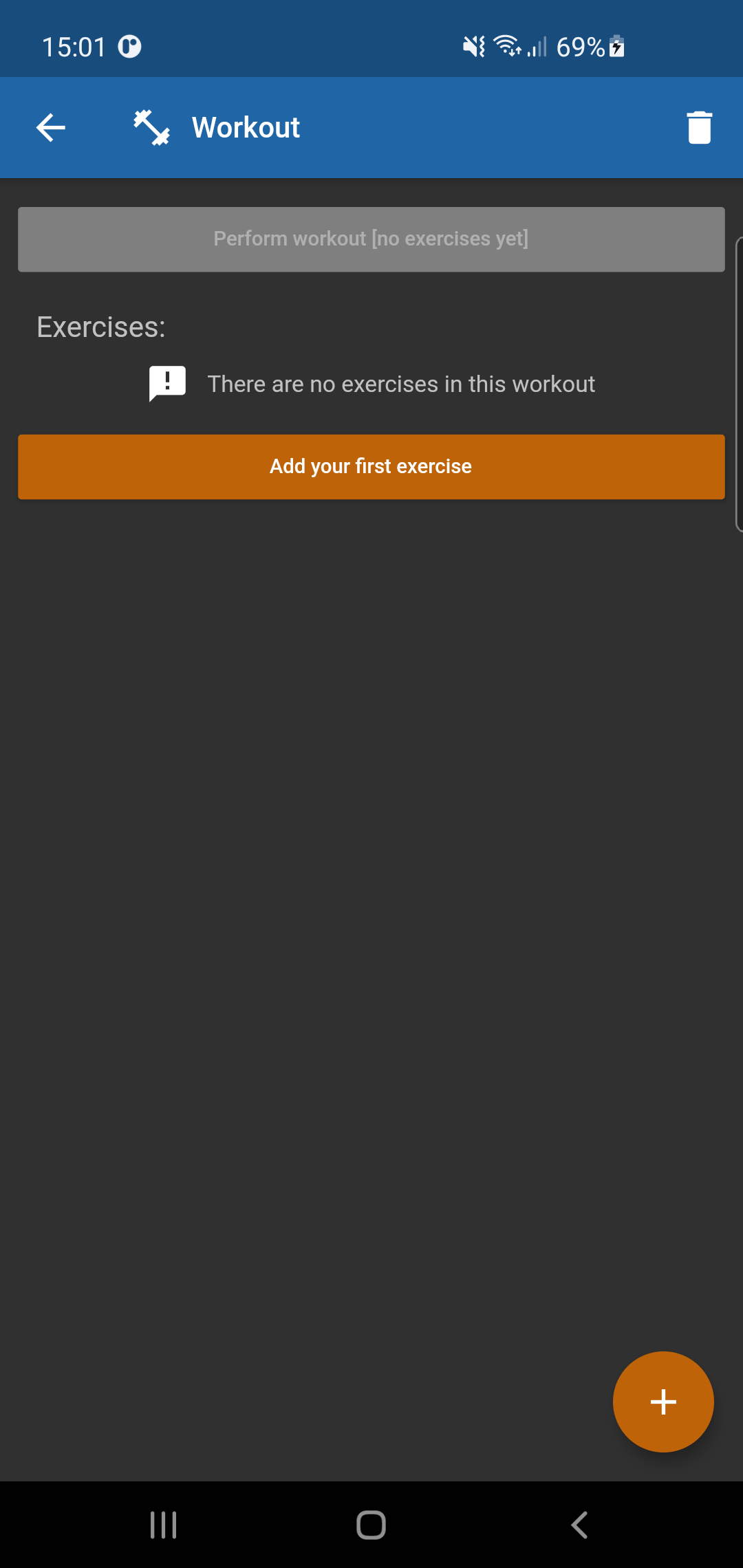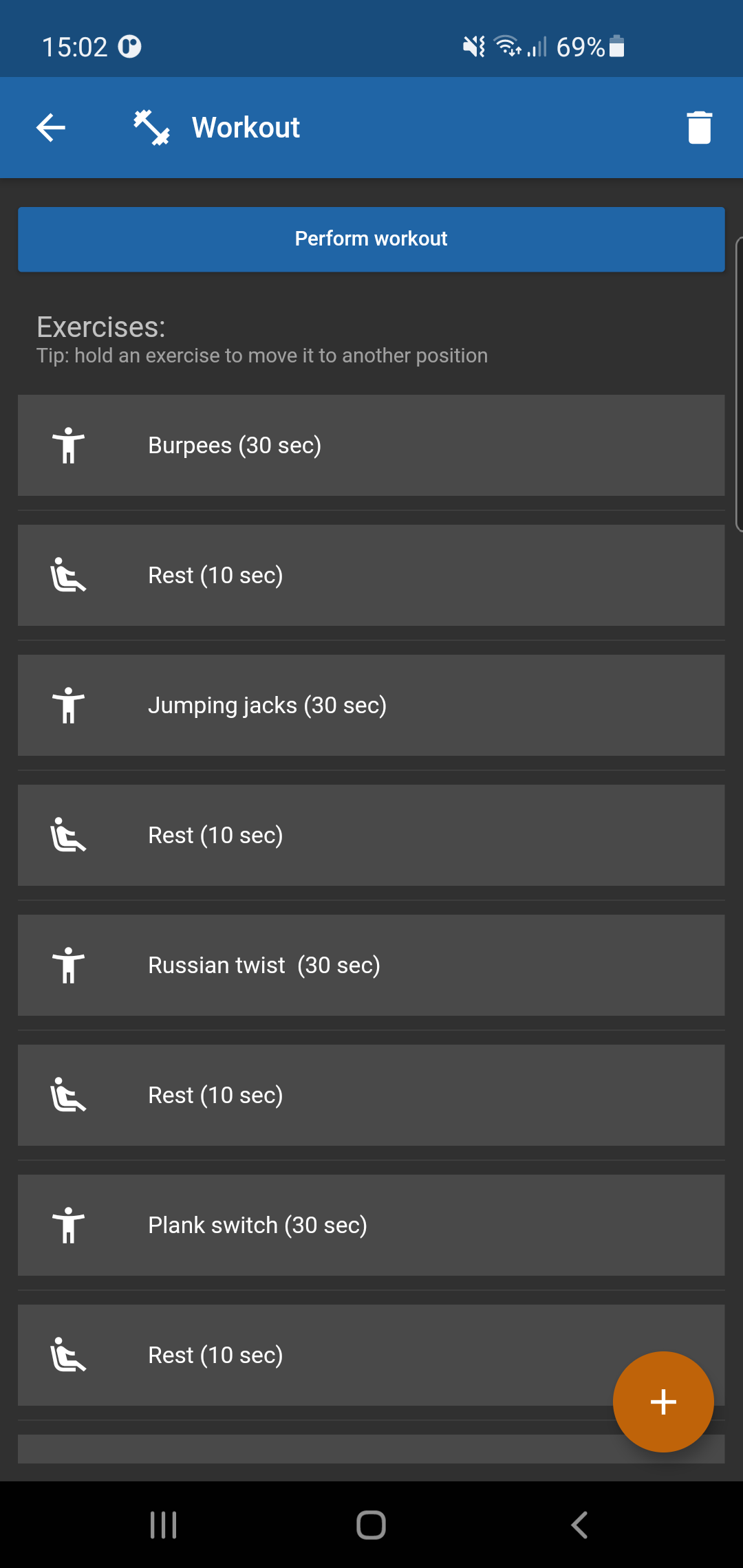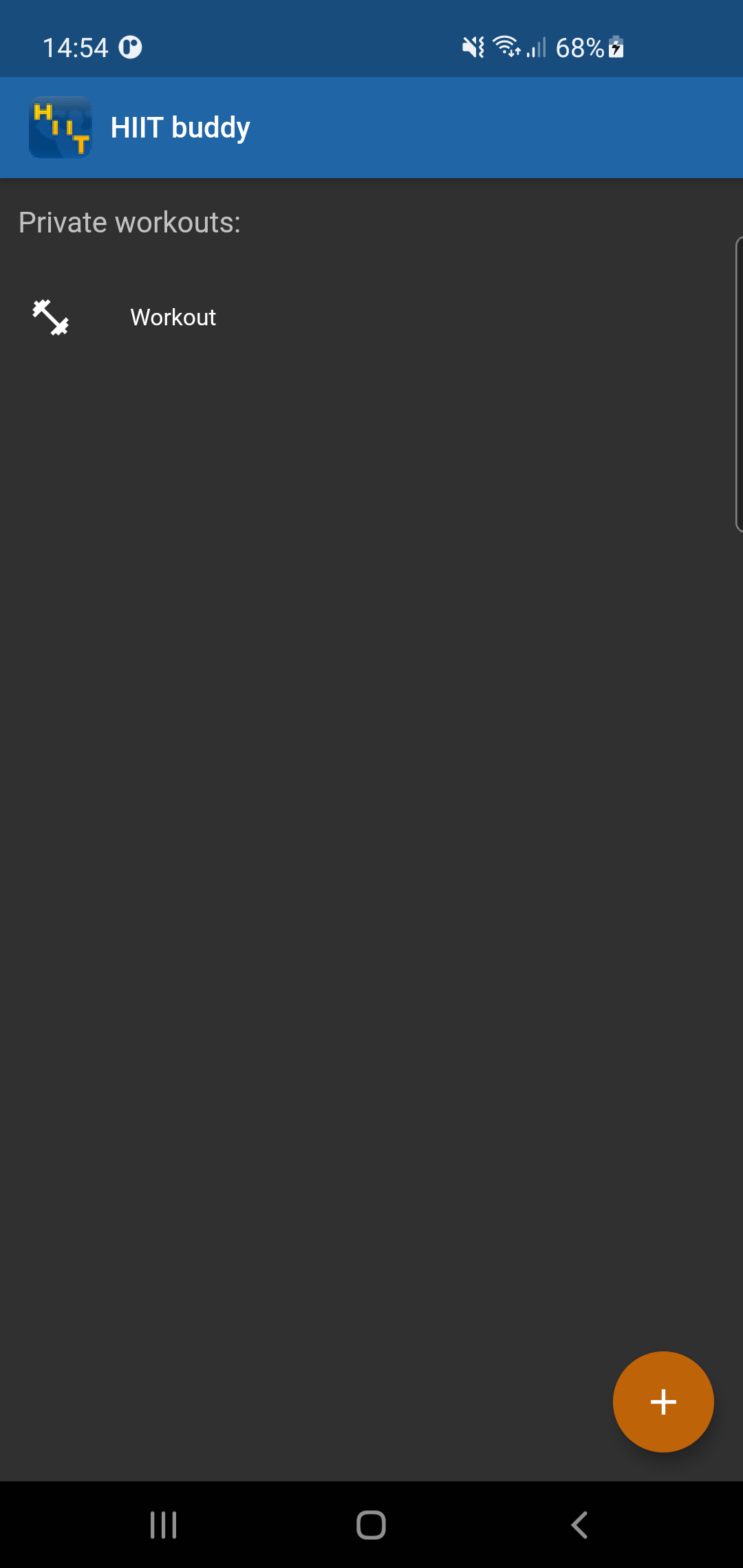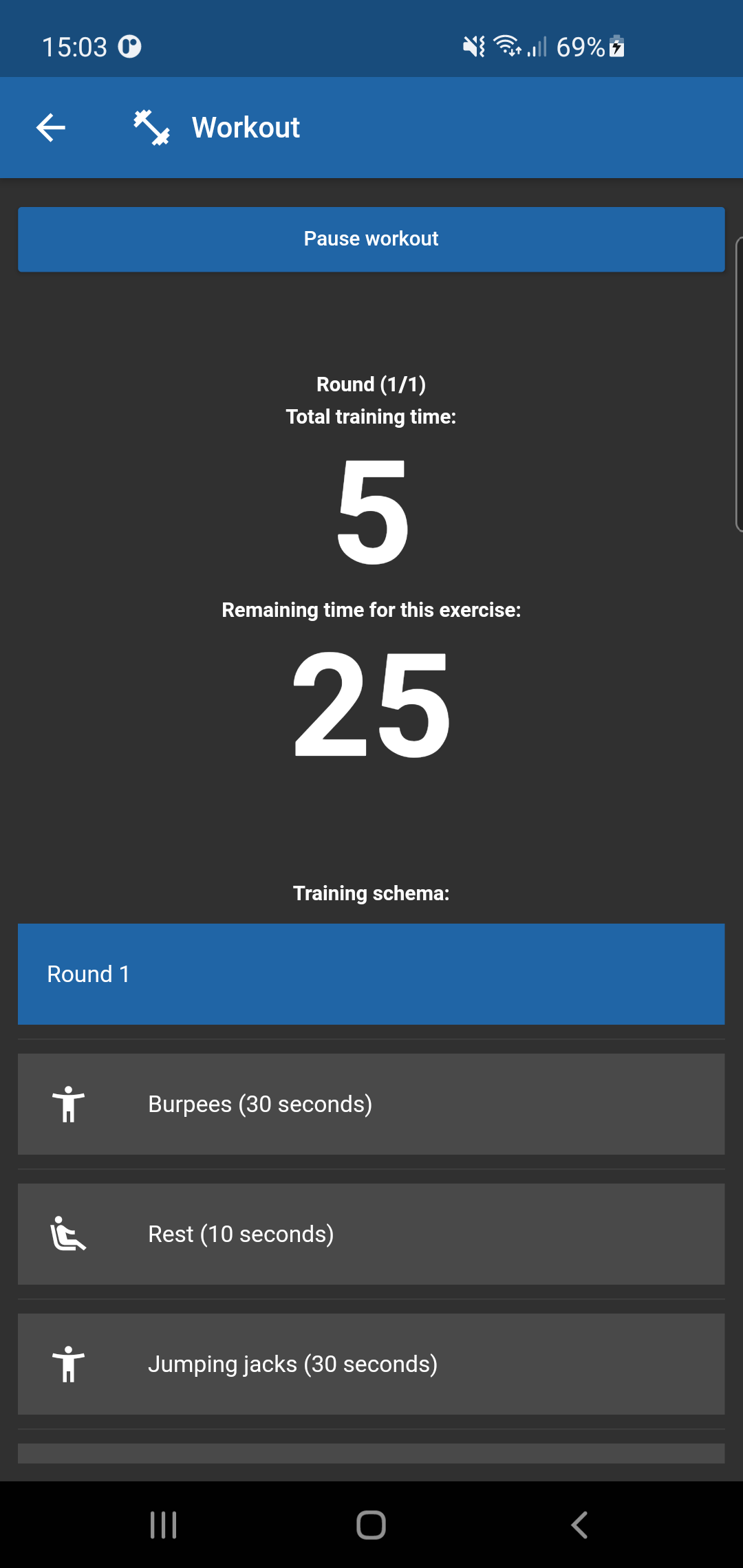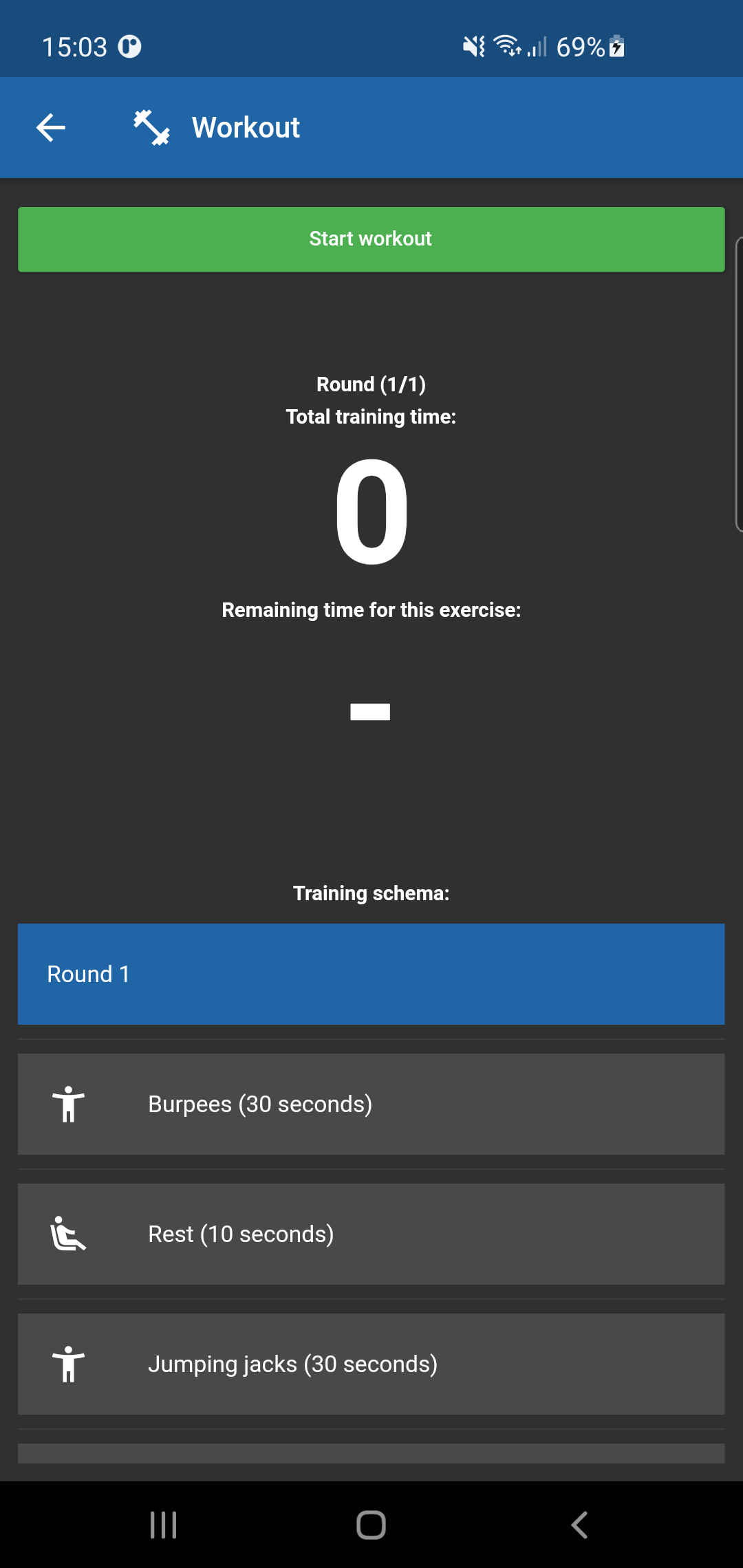Introduction
During fall 2019 I was working remotely from Thailand for a month. In this period I met some people that were making a living while traveling by maintaining their own business. One of the guys asked me what cool stuff I had been building over the past years. Something that came up first was the 360 tour I (or actually we) had built for Vensterworks (a startup I was in with a couple of friends). Unfortunately the startup diluted due to diverted interests and we all decided to stop. We decided to open source the 360 tour software, but until now it was just biting dust on Github.
It made me wonder if I could use this 360 tour software in a side project. I thought a interactive 360 tour builder would be nice project. There are quite some of these builders available online. Ranging from very high end all-inclusive with images including 3D data like Matterport to some smaller providers like Lapentor where you simply upload 360 images and build a tour. Build360Tours would then aim at the lower segment of the market comparable with Lapentor.
Functional
Product website and user registration
The product website (build360tours.com) is a WordPress website promoting all capabilities of the tour builder application.
Before being able to start building tours, users need to register with an email address and password. Directly after that, just login and start building.
Tour builder
In the tour builder 360 photos can be uploaded and connected by adding arrows in each photo. Just like in Google StreetView, a walkthrough tour can be created this way.
Additionally, branding can be done by adding a logo in the left-bottom, adding a camera overlapping image (if the camera is visible in the photos) and adjusting the preferred color scheme.
Tour presentation
If the tour is ready to be shared there are two options:
- Embed the tour in a website (example below)
- Share the direct link to the tour
Technical
The tour builder is built in A-frame combined with Meteor framework. Meteor handles both the frontend and backend and is based on NodeJS. A-frame is used for rendering the 360 images and objects in a 3D context.
Roadmap
For now there is no clear roadmap, because I’m in doubt if I can get the project to grow as much as I would like to.
Build360Tours is promoted on Capterra, which happens to lead some traffic to it and resulted in about 15 user registrations over the past year.